Здравствуйте!
Как это разобрать и чем это может быть вызвано?
Это выдает в файле scripts_error после и во время загрузки сервера.
1.
Код:
[compiled 123309 lines in 9136 ms: 13497.0 lines/s]
[692 .class files generated]
2.
Код:
Eclipse Compiler for Java(TM) 0.C58, 3.8.0
Copyright IBM Corp 2000, 2012. All rights reserved.
Usage: <options> <source files | directories>
If directories are specified, then their source contents are compiled.
Possible options are listed below. Options enabled by default are prefixed
with '+'.
Classpath options:
-cp -classpath <directories and ZIP archives separated by ;>
specify location for application classes and sources.
Each directory or file can specify access rules for
types between '[' and ']' (e.g. [-X] to forbid
access to type X, [~X] to discourage access to type X,
[+p/X;-p/*] to forbid access to all types in package p
but allow access to p/X)
-bootclasspath <directories and ZIP archives separated by ;>
specify location for system classes. Each directory or
file can specify access rules for types between '['
and ']'
-sourcepath <directories and ZIP archives separated by ;>
specify location for application sources. Each directory
or file can specify access rules for types between '['
and ']'. Each directory can further specify a specific
destination directory using a '-d' option between '['
and ']'; this overrides the general '-d' option.
.class files created from source files contained in a
jar file are put in the user.dir folder in case no
general '-d' option is specified. ZIP archives cannot
override the general '-d' option
-extdirs <directories separated by ;>
specify location for extension ZIP archives
-endorseddirs <directories separated by ;>
specify location for endorsed ZIP archives
-d <dir> destination directory (if omitted, no directory is
created); this option can be overridden per source
directory
-d none generate no .class files
-encoding <enc> specify default encoding for all source files. Each
file/directory can override it when suffixed with
'['<enc>']' (e.g. X.java[utf8]).
If multiple default encodings are specified, the last
one will be used.
Compliance options:
-1.3 use 1.3 compliance (-source 1.3 -target 1.1)
-1.4 + use 1.4 compliance (-source 1.3 -target 1.2)
-1.5 -5 -5.0 use 1.5 compliance (-source 1.5 -target 1.5)
-1.6 -6 -6.0 use 1.6 compliance (-source 1.6 -target 1.6)
-1.7 -7 -7.0 use 1.7 compliance (-source 1.7 -target 1.7)
-source <version> set source level: 1.3 to 1.7 (or 5, 5.0, etc)
-target <version> set classfile target: 1.1 to 1.7 (or 5, 5.0, etc)
cldc1.1 can also be used to generate the StackMap
attribute
Warning options:
-deprecation + deprecation outside deprecated code (equivalent to
-warn:+deprecation)
-nowarn -warn:none disable all warnings
-nowarn:[<directories separated by ;>]
specify directories from which optional problems should
be ignored
-?:warn -help:warn display advanced warning options
Error options:
-err:<warnings separated by ,> convert exactly the listed warnings
to be reported as errors
-err:+<warnings separated by ,> enable additional warnings to be
reported as errors
-err:-<warnings separated by ,> disable specific warnings to be
reported as errors
Setting warning or error options using properties file:
-properties <file> set warnings/errors option based on the properties
file contents. This option can be used with -nowarn,
-err:.. or -warn:.. options, but the last one on the
command line sets the options to be used.
Debug options:
-g[:lines,vars,source] custom debug info
-g:lines,source + both lines table and source debug info
-g all debug info
-g:none no debug info
-preserveAllLocals preserve unused local vars for debug purpose
Annotation processing options:
These options are meaningful only in a 1.6 environment.
-Akey[=value] options that are passed to annotation processors
-processorpath <directories and ZIP archives separated by ;>
specify locations where to find annotation processors.
If this option is not used, the classpath will be
searched for processors
-processor <class1[,class2,...]>
qualified names of the annotation processors to run.
This bypasses the default annotation discovery process
-proc:only run annotation processors, but do not compile
-proc:none perform compilation but do not run annotation
processors
-s <dir> destination directory for generated source files
-XprintProcessorInfo print information about which annotations and elements
a processor is asked to process
-XprintRounds print information about annotation processing rounds
-classNames <className1[,className2,...]>
qualified names of binary classes to process
Advanced options:
@<file> read command line arguments from file
-maxProblems <n> max number of problems per compilation unit (100 by
default)
-log <file> log to a file. If the file extension is '.xml', then
the log will be a xml file.
-proceedOnError[:Fatal]
do not stop at first error, dumping class files with
problem methods
With ":Fatal", all optional errors are treated as fatal
-verbose enable verbose output
-referenceInfo compute reference info
-progress show progress (only in -log mode)
-time display speed information
-noExit do not call System.exit(n) at end of compilation (n==0
if no error)
-repeat <n> repeat compilation process <n> times for perf analysis
-inlineJSR inline JSR bytecode (implicit if target >= 1.5)
-enableJavadoc consider references in javadoc
-Xemacs used to enable emacs-style output in the console.
It does not affect the xml log output
-missingNullDefault report missing default nullness annotation
-? -help print this help message
-v -version print compiler version
-showversion print compiler version and continue
Ignored options:
-J<option> pass option to virtual machine (ignored)
-X<option> specify non-standard option (ignored
except for listed -X options)
-X print non-standard options and exit (ignored)
-O optimize for execution time (ignored)

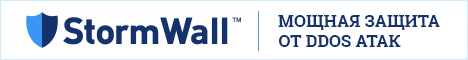

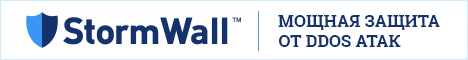
 scripts_error
scripts_error


