
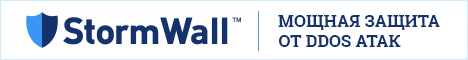
 |
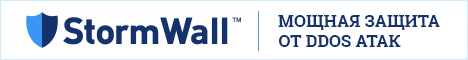
|
|
|||||||
| Игровой клиент Есть вопросы по поводу редактирования dat, utx и других файлов клиента, пожалуйста, задавайте их здесь. |
 |
| Опции темы |
|
|
#1 |
|
|
|
|
|

|
|
|
#2 |
|
|
|
|
|

|
|
|
#3 |
|
|
|
|
|

|
|
|
#4 |
|
|
|
|
|

|
|
|
#5 |
 |
|
|
|

|
|
|
#6 |
|
|
|
|
|

|
|
|
#7 |
 |
|
|
|

|
|
|
#8 |
|
|
|
|
|

|
|
|
#9 |
 |
|
|
|

|
|
|
#10 |
|
|
|
|
|

|
 |
| Здесь присутствуют: 1 (пользователей: 0 , гостей: 1) | |
|
|
 Похожие темы
Похожие темы
|
||||
| Тема | Автор | Раздел | Ответов | Последнее сообщение |
| Engine dll 273 | Zubastic | Lineage II | 3 | 21.07.2016 12:16 |
| Engine | L2Patch | Игровой клиент | 4 | 29.05.2016 01:35 |
| Engine.dll | iDarkEmpire | Игровой клиент | 0 | 17.10.2013 13:13 |
| РуОФФ 20 протокол (engine.dll) редактировуОФФ 20 протокол (engine.dll) редактировать | Tram | Lineage II | 5 | 19.04.2010 00:31 |
| Engine.dll | singer | Игровой клиент | 1 | 20.08.2009 17:28 |