подскажите что где не так в логине.
# ---------------------------------------------------------------------------
# Login Server Settings
# ---------------------------------------------------------------------------
# This is the server configuration file. Here you can set up the connection information for your server.
# This was written with the assumption that you are behind a router.
# Dumbed Down Definitions...
# LAN (LOCAL area network) - typically consists of computers connected to the same router as you.
# WAN (WIDE area network) - typically consists of computers OUTSIDE of your router (ie. the internet).
# x.x.x.x - Format of an IP address. Do not include the x'es into settings. Must be real numbers.
# ---------------------------------------------------------------------------
# Networking
# ---------------------------------------------------------------------------
# This is transmitted to the clients connecting from an external network, so it has to be a public IP or resolvable hostname
# Common settings...
# 127.0.0.1 - If you are playing alone on a test server
# 192.168.x.x - This is if you are on a 192.168.x.x type network (behind a standard consumer router) and want other computers from JUST the internal network to be able to connect
# x.x.x.x - WAN IP obtained from
http://www.whatismyip.com/. This is if you want people outside your internal network to be able to connect to your server.
# ---------------------------------------------------------------------------
# Default: 83.149.45.189
ExternalHostname = 83.149.45.189
# ---------------------------------------------------------------------------
# This is transmitted to the client from the same network, so it has to be a local IP or resolvable hostname.
# This can be the internal IP such as 127.0.0.1 or the computer's IP such as 192.168.x.x.
# ---------------------------------------------------------------------------
# Default: 83.149.45.189
InternalHostname = 83.149.45.189
# ---------------------------------------------------------------------------
# If you are behind a router which using its own local IP for Port Forwarding then set this to the routers
# local IP if you want people outside your internal network to be able to connect to your server.
# ---------------------------------------------------------------------------
# RouterHostname =
# Bind ip of the LoginServer, use * to bind on all available IPs
# Default: 127.0.0.1
LoginserverHostname = 127.0.0.1
# Default: 2106
LoginserverPort = 2106
# The address on which login will listen for GameServers, use * to bind on all available IPs
# Default: 127.0.0.1
LoginHostname = 127.0.0.1
# The port on which login will listen for GameServers
# Default: 9014
LoginPort = 9014
# The delay in minutes after which the login updates the gameservers IP's (usefull when their ip is dynamic)
# Default: 15
IpUpdateTime = 15
# ---------------------------------------------------------------------------
# Security
# ---------------------------------------------------------------------------
# Default: True
LogLoginController = True
# How many times you can provide an invalid account/pass before the IP gets banned.
# Default: 10
LoginTryBeforeBan = 10
# Time you won't be able to login back again after LoginTryBeforeBan tries to login.
# Default: 600 (10 minutes)
LoginBlockAfterBan = 600
# If set to True any GameServer can register on your login's free slots
# Default: False
AcceptNewGameServer = False
# Enforce GameGuard authorization from client?
# If True, login server will kick client if the client bypassed GameGuard authentication.
# Default: False
ForceGGAuth = False
# Flood Protection. All values are in MILISECONDS.
# Default: True
EnableFloodProtection = True
# Default: 15
FastConnectionLimit = 15
# Default: 700
NormalConnectionTime = 700
# Default: 350
FastConnectionTime = 350
# Default: 50
MaxConnectionPerIP = 50
# ---------------------------------------------------------------------------
# Database
# ---------------------------------------------------------------------------
# Specify the appropriate driver and url for the database you're using.
# Examples:
# Driver = com.mysql.jdbc.Driver (default)
# Driver = org.hsqldb.jdbcDriver
# Driver = com.microsoft.sqlserver.jdbc.SQLServerDriver
Driver = com.mysql.jdbc.Driver
# Database URL
# URL = jdbc:mysql://localhost/l2jdb (default)
# URL = jdbc:hsqldb:hsql://localhost/l2jdb
# URL = jdbc:sqlserver://localhost/database = l2jdb/user = sa/password =
URL = jdbc:mysql://localhost/l2jdb
# Database user info (default is "root" but it's not recommended)
Login = root
# Database connection password
Password = Aa1324576890
# Default: 10
MaximumDbConnections = 10
# Default: 0
MaximumDbIdleTime = 0
# ---------------------------------------------------------------------------
# Misc.
# ---------------------------------------------------------------------------
# If False, the license (after the login) will not be shown.
# Default: False
ShowLicence = False
# Default: True
AutoCreateAccounts = True
# ---------------------------------------------------------------------------
# Developer Settings
# ---------------------------------------------------------------------------
# Default: False
Debug = False
# Default: False
Assert = False
# Default: False
Developer = False
Добавлено через 4 минуты
это гейм сервер конфиги. может тут чего?
# ---------------------------------------------------------------------------
# Game Server Settings
# ---------------------------------------------------------------------------
# This is the server configuration file. Here you can set up the connection information for your server.
# This was written with the assumption that you are behind a router.
# Dumbed Down Definitions...
# LAN (LOCAL area network) - typically consists of computers connected to the same router as you.
# WAN (WIDE area network) - typically consists of computers OUTSIDE of your router (ie. the internet).
# x.x.x.x - Format of an IP address. Do not include the x'es into settings. Must be real numbers.
# ---------------------------------------------------------------------------
# Networking
# ---------------------------------------------------------------------------
# This is transmitted to the clients connecting from an external network, so it has to be a public IP or resolvable hostname
# Common settings...
# 127.0.0.1 - If you are playing alone on a test server
# 192.168.x.x - This is if you are on a 192.168.x.x type network (behind a standard consumer router) and want other computers from JUST the internal network to be able to connect
# x.x.x.x - WAN IP obtained from
http://www.whatismyip.com/. This is if you want people outside your internal network to be able to connect to your server.
# If this IP is resolvable by the Login Server, just leave *.
# ---------------------------------------------------------------------------
# Default: 83.149.45.189
ExternalHostname = 83.149.45.189
# ---------------------------------------------------------------------------
# This is transmitted to the client from the same network, so it has to be a local IP or resolvable hostname.
# This can be the internal IP such as 127.0.0.1 or the computer's IP such as 192.168.x.x.
# If this IP is resolvable by the Login Server, just leave *.
# ---------------------------------------------------------------------------
# Default: 83.149.45.189
InternalHostname = 83.149.45.189
# Where's the Login server this gameserver should connect to
# Default: 83.149.45.189
LoginHost = 83.149.45.189
# TCP port the login server listen to for gameserver connection requests
# Default: 9014
LoginPort = 9014
# Default: 83.149.45.189
GameserverHostname = 83.149.45.189
# Default: 7777
GameserverPort = 7777
# ---------------------------------------------------------------------------
# Database
# ---------------------------------------------------------------------------
# Specify the appropriate driver and url for the database you're using.
# Examples:
# Driver = com.mysql.jdbc.Driver (default)
# Driver = org.hsqldb.jdbcDriver
# Driver = com.microsoft.sqlserver.jdbc.SQLServerDriver
Driver = com.mysql.jdbc.Driver
# Database URL
# URL = jdbc:mysql://localhost/l2jdb (default)
# URL = jdbc:hsqldb:hsql://localhost/l2jdb
# URL = jdbc:sqlserver://localhost/database = l2jdb/user = sa/password =
URL = jdbc:mysql://localhost/l2jdb
# Database user info (default is "root" but it's not recommended)
Login = root
# Database connection password
Password = Aa1324576890
# Default: 100
MaximumDbConnections = 100
# Default: 0
MaximumDbIdleTime = 0
# ---------------------------------------------------------------------------
# Misc Server Settings
# ---------------------------------------------------------------------------
# This is the server ID that the Game Server will request.
# Example: 1 = Bartz
# Default: 1
RequestServerID = 1
# True = The Login Server will give an other ID to the server if the requested ID is already reserved.
# Default: True
AcceptAlternateID = True
# Datapack root directory.
# Defaults to current directory from which the server is started unless the below line is uncommented.
#DatapackRoot = C:/Work/tmp/DataPack
# Define how many players are allowed to play simultaneously on your server.
# Default: 100
MaximumOnlineUsers = 100
# Numbers of protocol revisions that server allows to connect.
# Delimiter is ;
# WARNING: <u><b><font color="red">Changing the protocol revision may result in incompatible communication and many errors in game!</font></b></u>
# Default: 152
AllowedProtocolRevisions = 152
# ---------------------------------------------------------------------------
# Misc Player Settings
# ---------------------------------------------------------------------------
# Character name template.
# Examples:
# CnameTemplate = [A-Z][a-z]{3,3}[A-Za-z0-9]*
# The above setting will allow names with first capital letter, next three small letters,
# and any letter (case insensitive) or number, like OmfgWTF1
# CnameTemplate = [A-Z][a-z]*
# The above setting will allow names only of letters with first one capital, like Omfgwtf
# Default .* (allows any symbol)
CnameTemplate = .*
# This setting restricts names players can give to their pets.
# See CnameTemplate for details
PetNameTemplate = .*
# Maximum number of characters per account.
# Default: 7 (client limit)
CharMaxNumber = 7

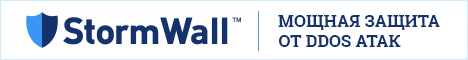

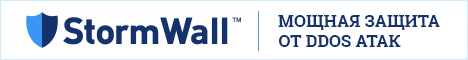















 Похожие темы
Похожие темы