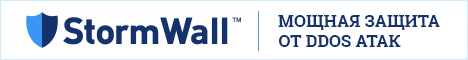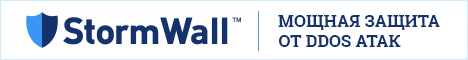1.Заходим в Navicat -> создаем новый коннект к базе мускуля -> в коннекте создаем базу " emu_db ". База создана
2.Терь будем устанавливать базу:
Заходим в C:\server\tools и нажимаем два раза на database_installer, там вводим ИП, логин мускуля и пасс, название базы(emu_db).
Далее инсталируем тамже таблицы логинсервера геймсервера и обновление в конце.
Приступим к настройке Геймсервера:
Тут находятса файлы, каторые надо настроить у геймсервера : C:\server\gameserver\config\network
1.Первый файл настраеваем этот: C:\server\gameserver\config\network\database.prope rties :
Цитата:
# =================== # =============== #
# L2Emu Project Pack # Database Config #
# =================== # =============== #
# --------------------
# Database Information
# --------------------
# MySQL Driver we will use to connect to database
Driver= com.mysql.jdbc.Driver
# here are some other drivers :
# Driver= org.hsqldb.jdbcDriver
# Driver= com.microsoft.sqlserver.jdbc.SQLServerDriver
# URL to connect to database.
URL = jdbc:mysql://localhost/Emu_DB
# here are some other url's :
# URL = jdbc:hsqldb:hsql://localhost/Emu_DB
# URL = jdbc:sqlserver://localhost/database=Emu_DB/user=sa/password=
# your database login (by default MySQL uses = root, Warning: Not a Safe Setting! try to use your own login)
Login = root
# your database password (by default MySQL uses = root, Warning: Not a Safe Setting! try to use your own pass)
Password = ТУТ ВАШ ПАРОЛЬ ОТ МУСКУЛЯ!
# define here how many connectons are allowed at the same time.
MaximumDbConnections = 50
|
2.Следущий файл: C:\server\gameserver\config\network\network.proper ties :
Цитата:
# ================== # ================== #
# L2Emu Project Pack # NETWORK SETTINGS #
# ================== # ================== #
# ================================================== ==============================
=================== #
# This is the Gameserver Network Configuration file. #
# Here you can set up the connection for your Gameserver. #
# Usually you have to change the ExternalHostname option to #
# - 127.0.0.1 (if you want to play alone / testing purpose) #
# - LAN IP* (if you want to play from another computer in the network) #
# - WAN IP** (if you want to play with friends over internet) #
# - Support => L2Emu Project (Powered by Invision Power Board) #
# - If you want to get your LAN IP, simply choose "Start" => "Run..." then type "cmd" => "ipconfig" #
# - If you want to get you WAN IP, visit WhatIsMyIP.com or www.showip.com - (ro) #
# ================================================== ==============================
=================== #
# ================================ #
# GameServer Network Configuration #
# ================================ #
# ----------------------
# Connection Config
# ----------------------
# Bind ip of the gameserver, use 0.0.0.0 to bind on all available IPs
GameserverHostname = ТУТ ВАШ IP!GameserverPort = 7777
# This is transmitted to the clients connecting from an external network,
# so it has to be a public IP or resolvable hostname
ExternalHostname = ТУТ ВАШ IP!
# This is transmitted to the client from the same network,
# so it has to be a local IP or resolvable hostname
InternalHostname = ТУТ ВАШ IP!
InternalNetworks =
# Define optional networks and router IPs
# IP (200.100.200.100) or fully qualified domain name
# (google.com) that resolves to an IP (use ping to determine if a domain resolves).
# Format: ip,net/mask;ip,net/mask,net/mask
# (mask 192.168.0.0/16 or 192.168.0.0/255.255.0.0 would be 192.168.*.*)
# Note: keep InternalNetworks and OptionalNetworks blank for compatibility with older login server
OptionalNetworks =
# ---------------------
# Port Forwading
# ---------------------
# The Loginserver host and port
LoginPort = 9014
LoginHost = 127.0.0.1
# ------------------------
# Other Network Options
# ------------------------
# Network traffic optimization: minimum time between sending char's hp/mp status update packet.
NetworkTrafficOptimization = false
NetworkTrafficOptimizationMs = 1100
# how character will be logged out on //kick command
# Options: 1 - closeclient - closes client: WARNING: this method sometimes crash client :P
# 2 - relogin - send client to relogin screen
KickType = relogin
# === Flood Protector ===
# set the initial size of the flood protector (should equal ~ player count)
FloodProtectorInitialSize = 50
# === Packets Related ===
# Packet LifeTime in miliseconds, 0 - disabled feature
PacketLifeTime = 0
# Packet ExecutionTime in milliseconds, 0 - disabled feature
PacketExecutionTime = 0
# Flood Protection
# if enabled players which send more then PACKETLIMIT packets in PACKETTIMELIMIT ms will get kicked
# warning not tested made a quickhack for squeezed 
FloodProtection = false
PacketLimit = 500
PacketTimeLimit = 1100
|
В этом файле нечего не меняйте кроме айпи!
Для начало создайте в логин сервер папку и с помощью регистер_геймсервер.бат создайте hexid(****).txt переименуйте его просто в hexid.txt и киньте его в папку геймсервера:
C:\server\gameserver\config\network\
Перейдем к настройке логинсервера:
1.C:\server\loginserver\config\network\database.pr operties :
Цитата:
# ================== ####################*
# L2EMU PROJECT PACK # Database Settings #
# ================== #####################
# --------------------
# Database Information
# --------------------
# Define MySQL Driver
Driver = com.mysql.jdbc.Driver
# here you have some more drivers:
# Driver = org.hsqldb.jdbcDriver
# Driver = com.microsoft.sqlserver.jdbc.SQLServerDriver
# Define MySQL Driver URL.
URL = jdbc:mysql://localhost/Emu_DB
# here you have some more urls:
# URL = jdbc:hsqldb:hsql://localhost/Emu_DB
# URL = jdbc:sqlserver://localhost/database = Emu_DB/user = sa /password = (your pass)
# Your login to Database (default = root)
Login = ТУТ ВАШ ЛОГИН ОТ МУСКУЛЯ!
# Your password to database (default = root)
Password = ТУТ ВАШ ПАСС ОТ МУСКУЛЯ!
# Define how many connections are allowed on your database.
MaximumDbConnections = 10
|
2.Терь надо настроить файл: C:\server\loginserver\config\network\network.prope rties :
Цитата:
# ================== ##############################################
# L2EMU PROJECT PACK # Descriptions and Some Support Information #
# ================== ##############################################
################################################## ##############################
#######################
# ================================================== ==============================
=================== #
# This is the network configuration file. Here you can set up the connection for your Loginserver. #
# Usually you have to change the LoginServerHostName option to #
# - 127.0.0.1 (if you want to play alone / testing purpose) #
# - LAN IP* (if you want to play from another computer in the network) #
# - WAN IP** (if you want to play with friends over internet) #
# - Support => L2Emu Project (Powered by Invision Power Board) #
# - If you want to get your LAN IP, simply choose "Start" => "Run..." then type "cmd" => "ipconfig" #
# - If you want to get you WAN IP, visit WhatIsMyIP.com or www.showip.com - (ro) #
# ================================================== ==============================
=================== #
################################################## ##############################
#######################
##########################
# ====================== #
# NETWORK CONFIGURATION #
# ====================== #
##########################
# ===========
# Connection
# ===========
# Bind ip of the loginserver, use 0.0.0.0 to bind on all available IPs
LoginServerHostName = ТУТ ВАШ IP!
LoginServerPort = 2106
# The port, ip on which login will listen for GameServers
LoginPort = 9014
LoginHostName = ТУТ ВАШ IP!
# The delay between IP Update Time.
# set this delay in minutes after which the login updates the gameservers IP's
# (usefull when ip is dynamic)
# (0 = disabled) in Minutes
IpUpdateTime = 10
|
всьо