Ни чего похожего не нашёл кроме 1 темы у вас но эт все равно не то)
вообщем проблема в ГС
заходит до выбора сервера и все, в консоли ни выдаёт ошибки, причем не пускает на ГС когда я ввожу сюда "ExternalHostname" внешний айпи адрес, но сначало выдавал ошибку с неизвестными пакетами, это я исправил патчем, а вот щас заступорился...прошу помоч
ГС
Код:
# This is the server configuration file. Here you can set up the connection for your server.
# Usually you have to change the ExternalHostname option to
# - 127.0.0.1 (if you want to play alone / testing purpose)
# - LAN IP* (if you want to play from another computer in the network)
# - WAN IP** (if you want to play with friends over internet)
# - Questions? => http://l2jserver.com
#
# * = If you want to get your LAN IP, simply choose "Start" => "Run..." then type "cmd" => "ipconfig"
# **= If you want to get you WAN IP, visit http://www.whatismyip.com
# ===================================================================================================
# ================================================================
# General server setting !!! REQUIRED to configure to everyone !!!
# ================================================================
# Bind ip of the gameserver, use * to bind on all available IPs
GameserverHostname = *
GameserverPort = 7777
# This is transmitted to the clients connecting from an external network, so it has to be a public IP or resolvable hostname
# If this ip is resolvable by Login just leave *
ExternalHostname = 178.219.155.200
# This is transmitted to the client from the same network, so it has to be a local IP or resolvable hostname
# If this ip is resolvable by Login just leave *
InternalHostname = 127.0.0.1
# The Loginserver host and port
LoginPort = 9014
LoginHost = 127.0.0.1
# This is the server id that the gameserver will request (i.e. 1 is Bartz)
RequestServerID = 1
# If set to True, the login will give an other id to the server if the requested id is allready reserved
AcceptAlternateID = True
# Database info
Driver=com.mysql.jdbc.Driver
#Driver=org.hsqldb.jdbcDriver
#Driver=com.microsoft.sqlserver.jdbc.SQLServerDriver
# Database Settings
URL=jdbc:mysql://localhost/l2jdb
#URL=jdbc:hsqldb:hsql://localhost/l2jdb
#URL=jdbc:sqlserver://localhost/database=l2jdb/user=sa/password=
# Security Settings
Login = root
Password = 123
MaximumDbConnections = 50
MaximumStateMents = 100
MaxPoolSize = 50
MinPoolSize = 10
AquireIncrement = 1
IdleConnectionTest = 10800
MaxIdleTime = 0
# Datapack root directory, defaults to current directory from which the server is started
# DatapackRoot = C:/Work/tmp/DataPack
# Define character name template
# Example to use only : CnameTemplate=[A-Z][a-z]{3,3}[A-Za-z0-9]*
# will allow names with first capital letter, next three small letters,
# and any (capital or not) letter or number, like ZbigN1eW
# Most rational to have CnameTemplate=[A-Z][a-z]*
# meaning names only of letters with first one capital, like Zbigniew
# Default .* - any namy of any symbols
CnameTemplate = .*
PetNameTemplate = .*
# Maximum number of chars per account - Default 7 (0 = unlimited [7 is the client limit])
CharMaxNumber = 7
# Define how many players are allowed to play simultaneously on your server.
MaximumOnlineUsers = 500
# Minimum and maximum protocol revision that server allow to connect.
# You must keep MinProtocolRevision <= MaxProtocolRevision.
MinProtocolRevision = 740
MaxProtocolRevision = 746
# ------------------------------------------------ #
# High Performance for your Database #
# Auto Analyze, Check, Optimize and Repair tables #
# L2jTeon Pack with High Performance #
# ------------------------------------------------ #
# If True, shutdown analyze all tables of GS
DatabaseAutoAnalyze = False
# If True, shutdown check all tables of GS
DatabaseAutoCheck = False
# If True, shutdown optimize all tables of GS
DatabaseAutoOptimize = False
# If True, shutdown repair all tables of GS
DatabaseAutoRepair = False
# ---------------------------------------------- #
# L2j Teon: Anti Flooding #
# Activate Protection for unknownPacket flooding #
# ---------------------------------------------- #
PacketProtection = True
# How much unknown packets before punishment.
# If the player send more than 5 unknownPackets per second, the player get punished.
UnknownPacketsBeforeBan = 5
# Punishments
# 1 - broadcast warning to gms only
# 2 - kick player (default)
# 3 - kick & ban player (Accesslevel -100)
UnknownPacketsPunishment = 2
ЛС
Код:
# This is the server configuration file. Here you can set up the connection for your server.
# Usually you have to change the ExternalHostname option to
# - 127.0.0.1 (if you want to play alone / testing purpose)
# - LAN IP* (if you want to play from another computer in the network)
# - WAN IP** (if you want to play with friends over internet)
# - Questions? => http://l2jserver.com
#
# * = If you want to get your LAN IP, simply choose "Start" => "Run..." then type "cmd" => "ipconfig"
# **= If you want to get you WAN IP, visit http://www.whatismyip.com
# ===================================================================================================
# ================================================================
# General server setting !!! REQUIRED to configure to everyone !!!
# ================================================================
# This is transmitted to the clients connecting from an external network, so it has to be a public IP or resolvable hostname
ExternalHostname = 178.219.155.200
# This is transmitted to the client from the same network, so it has to be a local IP or resolvable hostname
InternalHostname = 127.0.0.1
# Bind ip of the loginServer, use * to bind on all available IPs
LoginserverHostname = *
LoginserverPort = 2106
# How many times you can provide an invalid account/pass before the IP gets banned
LoginTryBeforeBan = 20
# Time you won't be able to login back again after LoginTryBeforeBan tries to login. Provide a value in seconds. Default 10min. (600)
LoginBlockAfterBan = 600
GMMinLevel = 100
# The address on which login will listen for GameServers, use * to bind on all available IPs
LoginHostname = 127.0.0.1
# The port on which login will listen for GameServers
LoginPort = 9014
# If set to True any GameServer can register on your login's free slots
AcceptNewGameServer = False
# If False, the licence (after the login) will not be shown
# It is highly recomended for Account Seciurity to leave this option as defalut (True)
ShowLicence = True
# Database info
Driver=com.mysql.jdbc.Driver
#Driver=org.hsqldb.jdbcDriver
#Driver=com.microsoft.sqlserver.jdbc.SQLServerDriver
# Database Settings
URL=jdbc:mysql://localhost/l2jdb
#URL=jdbc:hsqldb:hsql://localhost/l2jdb
#URL=jdbc:sqlserver://localhost/database=l2jdb/user=sa/password=
# Security Settings
Login = root
Password = 123
MaximumDbConnections = 50
MaximumStateMents = 100
MaxPoolSize = 50
MinPoolSize = 10
AquireIncrement = 1
IdleConnectionTest = 10800
MaxIdleTime = 0
# Useable values: "True" - "False", use this option to choose whether accounts will be created
# automatically or not.
AutoCreateAccounts = True
# The delay in minutes after which the login updates the gameservers IP's (usefull when their ip is dynamic)
IpUpdateTime = 0
# ------------------------------------------------ #
# High Performance for your Database #
# Auto Analyze, Check, Optimize and Repair tables #
# L2jTeon Pack with High Performance #
# ------------------------------------------------ #
# If True, starting login analyze tables of LS
DatabaseAutoAnalyze = False
# If True, starting login check tables of LS
DatabaseAutoCheck = False
# If True, starting login optimize tables of LS
DatabaseAutoOptimize = False
# If True, starting login repair tables of LS
DatabaseAutoRepair = False
# ==============================================================
# Test server setting, shoudnt be touched in online game server
# ==============================================================
Debug = False
Assert = False
Developer = False
# Enforce GG Authorization from client
# Login server will kick client if client bypassed GameGuard authentication
ForceGGAuth = True
#FloodProtection. time in ms
EnableFloodProtection = True
FastConnectionLimit = 15
NormalConnectionTime = 700
FastConnectionTime = 350
MaxConnectionPerIP = 50
З.Ы. сборка L2jTeon (701) Интерлюд
З.Ы.Ы. С клиентом тоже все нормально, в нём я уверен
З.Ы.Ы.Ы. Порты открыты, все сделано, в ини файле 127.0.0.1, ну вообщем не знаю я что делать, замучался)
поможите посоны)
Добавлено через 1 час 55 минут
ребят я понимаю, тема идиотская, но все таки ответа я не нашёл на форуме, посаны, ну посаны помогите


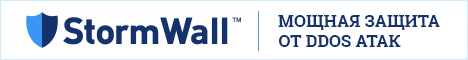

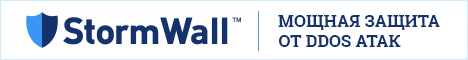


 Похожие темы
Похожие темы