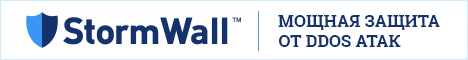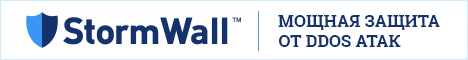да я уверен что ты не везде прописал Айпи

особенно в геймсервере не прописано... так что смотри внимательнее..
Добавлено через 9 минут
вот полуанглийский гид попробуй по нему сделать:
[spoiler]Так, если Ваши Файлы находятся на C:\
и название Ваших Файлов - "MuServer", Тогда меняем эту линию
C:\MuServer\DBBAKS или dbbaks\MuOnline_Data. MDF
и под Линией помещаем
C:\MuServer\DBBAKS или dbbaks\MuOnline_Log. LDF
1. Открываем ваш Мусервер> открываем ваш StartUp.ini > редактируем всеайпи "127.0.0.1" на свои
закрываем Startup.ini
2. Открываем папку "CS" > ListServer > редактируем ваш Айпи" (редактируем айпи тут) "
Ваш Global IP или NO IP ,Close Listerver.ini
3. Откройте Data>lang>Kor>commonloc.ini Edit IP: To "127.0.0.1" Закройте commonloc и сохраните.
4.Откройте Data>IpList.ini > Edit your Ip to "127.0.0.1" Close and Save.
5.Откройте Data>Mapserverinfo.dat And edit your ip "Your Global IP Only or no-ip "no-ip "if ur no -ip its with "-" u cant . u need with "dots" Close and Save.
6.Откройте EventServer>DATA>svconfig.ini > Put Your SQL ID "sa" and Password " that you added when u installed the SQL Server" Close and Save.
7.Откройте GameServer_CS>DATA>lang>commonloc>Edit the ip "127.0.0.1"
Откройте Iplist.dat and Put "127.0.0.1" Then open MapServerInfo.dat
and edit your IP "Your Global IP Only or no.ip without "-". Close and Save.
8.Откройте ODBC>Double Click ODBC.reg "register it" .
9.Откройте RankingServer>svconfig.ini>Edit your " SQL ID "sa" & Password "
Close and Save.
10. Download the Season 1 Client HERE & Patch HERE
11. Откройте the Patch Paste it on Your Server Files "Extract / and Replace all" Then > Open Data> Mapserverinfo.dat and Edit your IP again "Global IP"
12.Откройте Client ,Extract It Somewhere , "Download HexEditor HERE" Open Main.exe with HexEditor > Find Text > "connect"
go abit Down and u will see an "IP" Replace it with Yours"
Then Save.
13. Go to your ServerFiles > And Run MuServerStartup . "If u have vista or Windows 7 Run it As Administrator"
Then Connect with the Main.exe to your Client !
To Create Account Use " MuMaker Download from HERE"
You have SuccesFully Installed your MuOnline Server Season 1

.
8.How to Config Season 2 Files Now.
1.Download Files from HERE
2.Extract Files to C:\ or D:\
3.Restore Databases " Read (6.)
4.Откройте ваш MuServer> Open StartUp.ini > Edit all ips to "127.0.0.1"
Close Startup.ini
5.Откройте bin>Ranking.cfg >Edit your "SQL ID "sa" and Pass" Close and Save > Open exdb.cfg Edit your "SQL ID "sa" and Pass" Close and Save>
Откройте event.cfg Edit your "SQL ID "sa" and Pass"Close and Save>
Откройте Data>ServerList.dat Put your Global IP on "WANIP" or your no.ip.
Close and Save>Open JoinServer Non-Md5 > Copy everything Go back to "bin" and paste and replace.
6.Откройте Data>MapServerInfo.dat and Put your GLOBALIP or no -ip without "-" Close and Save .
7.Откройте DBBAKS>And run ODBC.Reg "register it"
8.Download Client from HERE & Patch from HERE
Install the Client whereever you want , Downlaod patch and copy it to the Client and Replace .
9.Откройте HexEditor
Откройте main.exe from your Client find text "connect or 192.168.0.1"
and Edit the "192.168.0.1 with your GLOBALIP or NO.IP" Close and Save.
10. Go to server Files and Run MuServerStartUp "if u have vista or windows 7 run it as Administrator"
Then just Connect with the Main.exe to yout Client .
To Create Account Use " MuMaker Download from HERE"
You Have Succesfully Installed your MuServer Season 2

9.How to Config Season 3 Files Now .
1.Download Files from HERE
2.Extract Files to C:\ or D:\
3.Restore Databases " Read (6.)
4.Open CashShopServer>CashShopOption.cfg Edit ur " SQL ID "sa" AND PASS " Close and Save.
5.Open ConnectServer >Data> ServerList.dat And edit the "127.0.0.1" with ur GlobalIP" Close and Save
6.Open Data>MapServerInfo.dat and Put your GLOBALIP or no -ip without "-" Close and Save .
7.Open EventServer>DATA>svconfig.ini > Edit your " SQL PASS " Close
and Save.
8.Open ExDB>ExDB.ini>Edit the "SQL PASSWORD" With your SQL PASSWORD" Close and Save.
9.Open RankingServer>svconfig.ini > Edit your " SQL PASS " Close
and Save.
10.Run ODBC.reg "register it"
11.Download Client HERE
Then extract it whereever u want, Open HexEditor > Find text > "mu.*********.net" the ip & replace it with ur Global IP or no-ip
12.Go to your Server Files > Run "MuServerStartUp" if u have Windows vista or windows 7 run it as Administrator.
13. Go to your Client and Connect with the Main.exe
To Create Account Use " MuMaker Download from HERE"
You Have Succesfully Installed your MuServer Season 3

10.How to Config Season 4 Files Now .
1.Download Files from HERE
2.Extract Files to C:\ or D:\
3.Restore Databases " Read (6.)
4.Open CS>DATA>ServerList[BoR].dat Replace the IP"84.57.38.96"
with ur Global IP or no,ip Close and Save
5.Open Data> MapServerInfo.dat Replace the ip "84.57.38.96"" With your Global IP or no,ip Close and Save , Open MapServerInfo_Cs.dat Replace the ip "84.57.38.96"" With your Global IP or no,ip Close and Save
6.Open eDataServer>eDataServer.ini Go Down Edit your " SQL PASS " If u have restored Database for Event "Event" then Edit the
"EventDNS = MU2003_EVENT_DATA" to "Event" Close and Save.
7.Open GameServer>SCF_Connect.ini> Edit your " SQL PASS " on line "SCFPassword = XXXX" close and Save.
8.Open GameServerCS>SCF_Connect.ini> Edit your " SQL PASS " on line "SCFPassword = XXXX" close and Save.
9.Open Programy>SCFDB>SCFdb3.ini > Edit your " SQL PASS " on line "SCFPassword = XXXX" close and Save.
10.If you Want SubServer Open SUBServer> Open GameServer>SCF_Connect.ini> Edit your " SQL PASS " on line "SCFPassword = XXXX" close and Save. Then Open Data> MapServerInfo.dat Put On "WANIP" " With your Global IP or no,ip Close and Save , Open MapServerInfo_Cs.dat Put On "WANIP" " With your Global IP or no,ip Close and Save
11.Right Click on RunServer_GS>ShortCut> On Line "Target": put exactly where is ur MuServer Files Located for ex:
"C:\muserver\GameServerCS\CrackCS.exe 127.0.0.1 55970 127.0.0.1 55962 55919"
Do Same on Line "Start In ex: c:\MuServer\GameServerCS. Apply and OK. Do the same with RunServer_CS/GS/SUB.lnk too
12.Download Client From HERE
Extract it to your Desktop or whereever you want .
Open MainCracker.exe
Find main.exe
Edit your IP Your ''GlobalIP" or no,ip
Save and close.
13.Go to your Server Files & Run "MuServerStartUp" if u have Windows vista or windows 7 run it as Administrator. then run eDataserver from eDatserver folder
then run scfdb3.exe from Programy>SCDFB folder then run ur GS OR CS OR SUB !
14.Go to your Client and Connect your Client with main.exe
To Create Account Use " MuMaker Download from HERE"
You Have Succesfully Installed your MuServer Season 4

11.How to config Season 5 Files Now
1.Download Files from HERE
2.Extract Files to C:\ or D:\
3.Restore Databases " Read (6.)
4.OpenCashShopServer> CashShopOption.ini > And Edit your "SQL PASS"
Close and Save.
5.Open ConnectServer>Data>ServerList.dat Replace the IP"84.57.23.10"
with ur Global IP or no,ip Close and Save
6.Open Data> MapServerInfo.dat Replace the ip "84.57.38.96"" With your Global IP or no,ip Close and Save
7.Open EventServer>DATA>svconfig.ini > Edit your " SQL PASS " Close
and Save.
8.Open ExDB>ExDB.ini>Edit the "SQL PASSWORD" With your SQL PASSWORD" Close and Save.
9.Open RankingServer>svconfig.ini > Edit your " SQL PASS " Close
and Save.
10.Open GameServer>Data> Open MapServerInfo.dat Replace the ip "84.57.23.10" with your GlobalIP or no,ip
11.Open GameServerCS>Data> Open MapServerInfo.dat Replace the ip "84.57.23.10" with your GlobalIP or no,ip
12.Right Click on GS-01.lnk >ShortCut> On Line "Target": put exactly where is ur MuServer Files Located for ex:
"C:\muserver\GameServer\CrackCS.exe 127.0.0.1 55970 127.0.0.1 55962 55919"
Do Same on Line "Start In ex: c:\MuServer\GameServer. Apply and OK.
do the same with GS-CS.lnk too
13.Open Configs.ini go down and edit the ip "84.57.xx.xx" with "127.0.0.1" Close and Save.
14.Download the Client from HERE & Patch from HERE Extract the Client wherever u want then take the patch and put it on the Client Replace it ,then Open main.cracker.exe and edit IP With your GlobalIP and Serial : 8gksYM30JnvgqpcP Save and exit.
15.Go to your Client and Connect your Client with main.exe
To Create Account Use " MuMaker Download from HERE"
You Have Succesfully Installed your MuServer Season 5

-------------------------------------------------------------
- So you have Done with ur Server
and you wanna install MuWebsite?
Download the Guide Video by Me from HERE
- You have Problems with Castle Siege ? Getting error's ?
Download the Guide Video by Me from HERE[/spoiler]